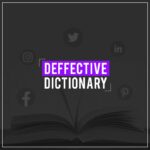- Shreshtha Agrawal
Ever caught yourself thinking, “If only I had more hours in a day”? Microsoft 365 Copilot isn’t just here to save time—it’s here to redefine how you use it. From crunching numbers to crafting pitches, it’s like the team player who doesn’t ask for coffee breaks.
Let’s unpack what makes this AI-powered assistant the unofficial genius in the room.
In March 2023, Microsoft unveiled Microsoft 365 Copilot, a groundbreaking AI assistant designed to transform how we work. Think of it as an AI-powered co-worker embedded across Microsoft apps like Word, Excel, PowerPoint, Teams, and Outlook. It drafts, analyzes, summarizes, and even ideates—essentially doing the heavy lifting so you can focus on what really matters.
From mundane tasks to creative conundrums, Copilot has you covered. And it’s not just hype—it’s redefining workflows for professionals and teams worldwide.
Problem Solver Extraordinaire
Think of Copilot as your all-access pass to getting things done smarter. Whether it’s:
- Drafting reports in Word that sound like they took hours but didn’t,
- Decoding spreadsheets in Excel with insights you didn’t know were there, or
- Jazzing up presentations in PowerPoint so your ideas not only shine but dazzle.
It doesn’t stop at the obvious. Copilot takes those repetitive, soul-draining tasks and handles them while you focus on the big picture—like finally nailing that breakthrough idea.
The Meeting MVP
Meetings can often feel like a time sink.
Copilot makes them matter using its Real-Time Context Analysis feature.
- Missed a session? It generates concise summaries.
- Forgot who promised what? It tracks action items.
- Need to ace live sessions? Copilot’s Contextual Response Builder whispers the right answers when you need them most!
- Struggling with follow-ups? It drafts responses tailored to your style.
Think of it as a sharp-eyed notetaker who never misses a thing.
Emails Without the Pain
Email threads can feel like a bottomless pit. Copilot dives in, pulls out the pearls, and gives you a tidy summary. Want a reply drafted? Done. Need to prioritize what matters most? It’s already sorted.
Available to Microsoft 365 Enterprise E3, E5, and Business Standard users, Copilot’s Email Composer feature crafts responses tailored to the tone and urgency of your conversation. Making it ideal for quick yet professional replies.
Plus, with Urgency Detection, it highlights important emails, ensuring you focus on what truly matters.
But Who’s Really Using It?
It’s not just talk—Copilot is already making waves:
- MKBHD, a renowned tech influencer, highlighted its potential to “supercharge workflows.”
- Forrester Consulting projects an ROI of up to 353% for companies using Microsoft 365 Copilot.
- Businesses leveraging Copilot have reported significant productivity boosts, with some estimating savings of up to 5 hours per employee weekly.
Creative teams have embraced it as their “third mind,” praising its ability to churn out first drafts and inspire fresh ideas.
What Makes Copilot Special?
Contextual Understanding: It doesn’t just spit out generic results. It understands the context of your work, making its outputs feel personal and relevant.
Intelligent Suggestions: From tone adjustments in emails to data visualizations in Excel, Copilot nudges you toward brilliance.
Collaborative Edge: It doesn’t replace you—it enhances your work. Its features, like Real-Time Collaboration Suggestions in Word and Teams serve as a creative and analytical partner.
Ease of Use: Whether you’re using a desktop or mobile app, Copilot works seamlessly, ensuring accessibility anytime, anywhere.
Time Saver: Because who wouldn’t want to wrap up work at 5 PM and still look like a rockstar?
Why Should You Care?
Because time is your most valuable resource. It’s not just for techies. Copilot doesn’t just save it—it multiplies its value. Whether you’re a multitasking designer, a data-driven marketer, or a CEO in need of clarity, Copilot ensures you’re spending your time on what matters most.
Ready to Have a Smarter Day?
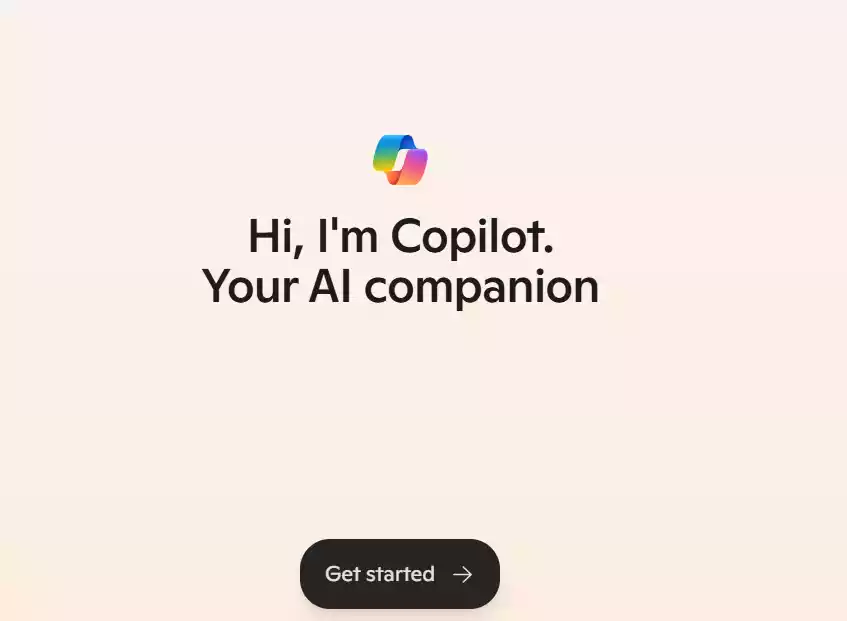
So, go ahead, invite Copilot to your next workday—it’s the one meeting invite you won’t regret sending.
Conclusion: Smarter Work, The Crewtangle Way
At Crewtangle, we value tools that make creativity and efficiency go hand in hand. Microsoft 365 Copilot embodies exactly that—AI-powered ease that takes the grind out of the everyday, letting teams focus on ideas and impact. Whether it’s simplifying workflows, drafting smarter, or delivering insights with precision, Copilot is proof that technology can be the ultimate brainstorm buddy. Here’s to working smarter, not harder—with a little help from AI.
-
Content that rocks the world
06 November, 2020 -
Design: Bringing Ideas to Life
12 November, 2020 -
Whassup Bud: One of Budweisers’ Evergreen Television Ad Campaign
20 November, 2020 -
Brands must be Gods
27 November, 2020 -
The Deffective Dictionary
08 January, 2021